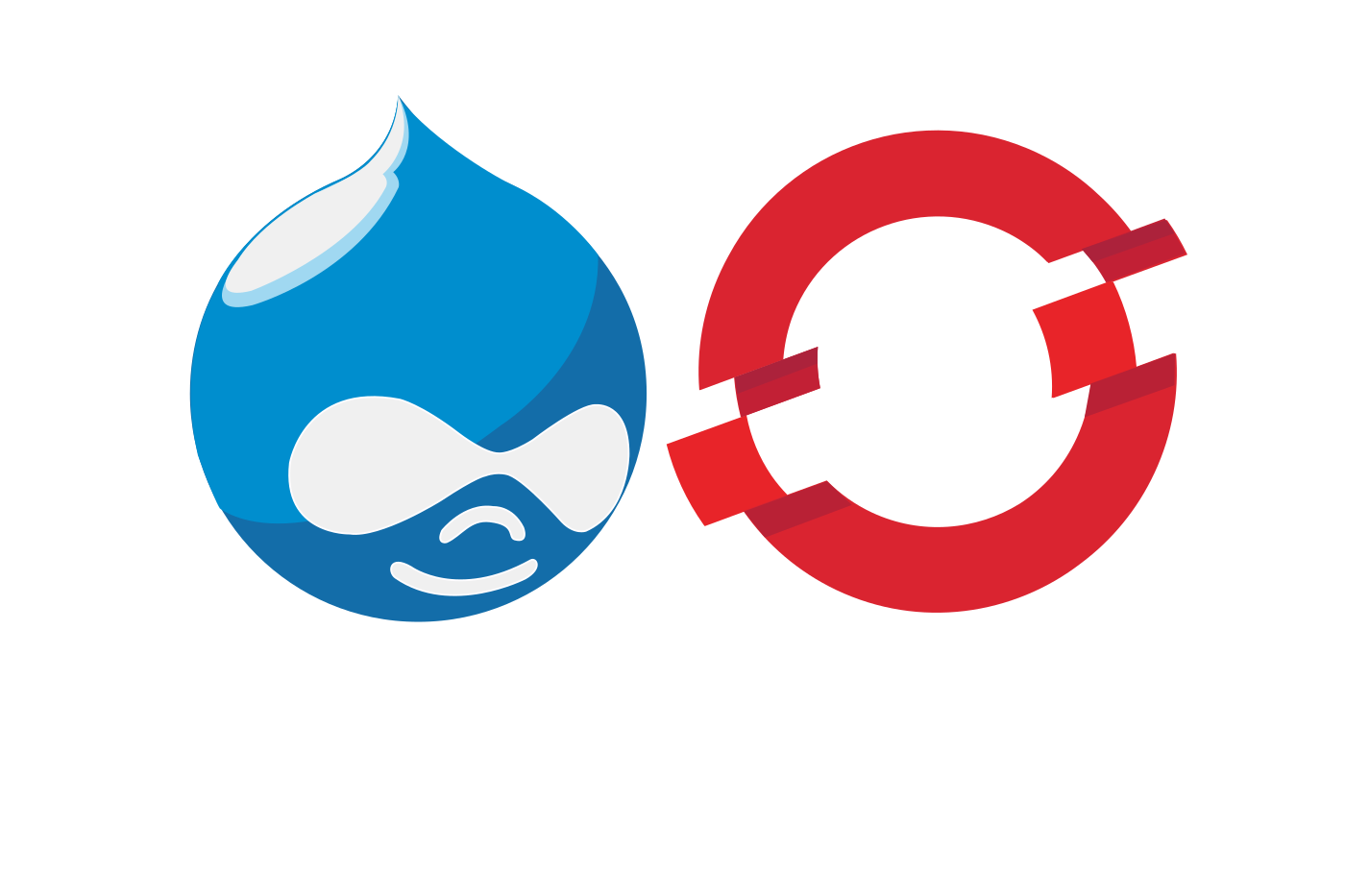Since a few weeks I'm exploring and learning OpenShift Origin. It's a very interesting technology and also makes me happy to learn new technologies like Docker and Kubernetes.
Last week Drupal released version 8 of their platform. This was a good
reason to try if I can get it running on OpenShift without too much work. In the end, this is the command I found to get it (basically) running:
oc new-app php~https://github.com/tobru/drupal-openshift.git#openshift mysql --group=php+mysql -e MYSQL_USER=drupal -e MYSQL_PASSWORD=drupalPW -e MYSQL_DATABASE=drupal
At first sight it looks complicated, but digging a bit into the command, it suddenly starts to make sense:
- oc: Name of the commandline OpenShift client
- new-app: Subcommand to create a new application in OpenShift
- php~: Tells which build container to use (could also be left out, then the S2I process tries to find out which one to use)
- https://github.com/tobru/drupal-openshift.git: Path to the git repository with the app source which gets cloned and used
- #openshift: Git reference to use. In this case the
openshiftbranch - mysql: Another application to use, in this case a MySQL container
- --group=php+mysql: Group the two applications together in a POD
- -e: Environment variables which are used during container runtime
This long commands builds and deploys a Drupal 8 app ready to get used. On the first access Drupal presents the installation wizard. After going through it the application is ready to be used.
I had some troubles to get Drupal running, because Drupal wants to have a settings.php which is not available by default in the source code. And there are some incompatible PHP settings in the default OpenShift PHP container which I had to hack into settings.php. There are of course much better ways to get Drupal running on OpenShift, this is in no way production ready. I'll keep working (and learning). Makes fun!