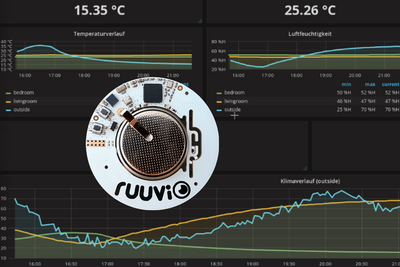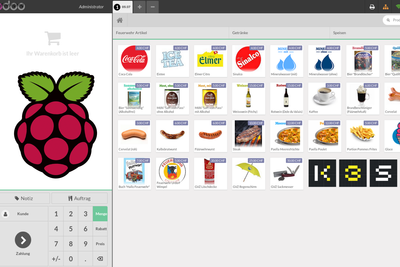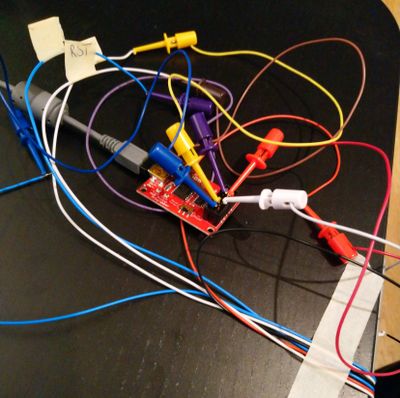When I created this statically generated blog, I decided to not integrate comments. Mainly because there was no solution which suited my needs: self hosted, small, easy to use, nice look.
For my personal website I used Juvia, but for my needs its too big and it seems that there is no development going on anymore. Here comes the solution: ISSO - "Ich schrei sonst" - A disqus alternative. It's written in Python and very lightweight.
Some features:
- Disqus import
- Small SQLite backend (because comments are not big data, says the website)
- Lightweight backend, most work is done on the client (JS)
- Up and Downvoting
- Threaded answers
- Possibility to edit or delete own comment during 15 minutes
- E-Mail notifications
- Comment moderation
The documentation is already very well. Just follow the installation docs.
I wanted to run an ISSO instance per domain under /isso/, mainly to avoid troubles with CORS or some browser security plugins. And as I run all websites with TLS, it is the best choice to run such applications under the same URL.
But I had some troubles getting it to run with mod_wsgi, running on a subfolder (not subdomain), as I'm really not a specialist on running Python applications. Here are some steps to get ISSO up and running with mod_wsgi on Apache:
Apache with mod_wsgi
You need mod_wsgi installed and enabled. On Ubuntu/Debian: apt-get install libapache2-mod-wsgi && a2enmod wsgi && service apache reload
The needed Apache configuration is very simple, just add it to the VHost definition:
WSGIScriptAlias /isso /var/www/yoursite.com/isso/isso.wsgi
WSGIDaemonProcess isso-yoursite user=www-data group=www-data threads=5
This tells the WSGI process to run under the configured user/group. Make sure that this user has read/write permission on /var/www/yoursite.com/isso. This is very important, because SQLite (which runs under this user) needs permission on this folder to create and remove its lockfile. I had the strange behaviour that the SQLite DB file was not created as this defined user (I don't use www-data!) but instead as the user running the Apache webserver (normally www-data). So if you have troubles with file access, just re-check the permissions on this folder.
If you want to run ISSO per domain, as I do, choose a unique WSGIDaemonProcess name (like isso-yoursite).
Now create the WSGI file /var/www/yoursite.com/isso/isso.wsgi, the following content is sufficient:
import os
from isso import make_app
from isso.core import Config
application = make_app(Config.load("/var/www/yoursite.com/isso/isso.cfg"))
And of course, the config file /var/www/yoursite.com/isso/isso.cfg needs to be created too:
[general]
; cat /dev/urandom | strings | grep -o '[[:alnum:]]' | head -n 30 | tr -d '\n'
session-key = <output from above>
dbpath = /var/www/yoursite.com/isso/isso.db
host = https://yourwebsite.com
The database is created on the first time the application is accessed.
Integration into Jekyll
It depends on the Jekyll templates used. As a starting point, here are some snippets I used to integrate it into the minimal-mistakes theme.
Jekyll site config: _config.yml:
isso:
data_isso: /isso/
script_src: /isso/js/embed.min.js
Template: f.e. _layouts/post.html
{% raw %}
{% if site.isso.script_src %}
<script data-isso="{{site.isso.data_isso}}" src="{{site.isso.script_src}}"></script>
<section id="isso-thread"></section>
{% endif %}
{% endraw %}
Bonus: Tweet link for comments
I announce most of my posts on Twitter. So I added a new field to the front-matter tweet_url and enhanced the template _layouts/post.html a bit:
{% raw %}
<p class="byline">JavaScript deactivated? Want to send a comment? Write it here: <a href="{% if page.tweet_url %}{{ page.tweet_url }}{% else %}https://twitter.com/{{ site.owner.twitter }}{% endif %}">@{{ site.owner.twitter }}</a>
{% endraw %}
As soon as the post is written and the Tweet is made, I copy the URL of the Tweet to the front-matter and commit this changes. This is a nice feature for users who have JavaScript deactivated, but want to comment on the post.
Now I'm looking forward to many helpfull comments.