Update: Since 2022-12-13 my mailhosting has moved from Hosted Mailcow to mailbox.org. Hosted Mailcow has become unreliable over the past few months and there is no sign that its getting any better (storage issues, timeouts, very slow mailbox access).
The time has come where I stopped self-hosting E-Mail ever since I own tobru.ch (First registration date: 2001-10-26). It was a long journey: From hosting on an embedded PC with Windows NT to Kolab 2 to Zimbra to Kolab 3. And now I've migrated all my Groupware needs to Hosted Mailcow.
The main reason I've gone this way:
I don't want to care about backup and monitoring of my E-Mail server anymore. It's important for me that it just works.
So I checked many solutions, but in the end settled with Hosted Mailcow. Mainly because it's based on the Open Source project Mailcow so I could easily switch back to my own server if I want, see what's going on behind the surface and could also contribute if I have a need. And:
- SOGo 3: One of the best webapplication for E-Mail, Calendar and Contacts, incl. rock-solid CalDAV and CardDAV sync. Works perfect with DAVdroid.
- Servers are in Germany. Of course Switzerland would be preferred. I've asked them about a server in Switzerland. We'll see if this is gonna happen.
- Price is really good. For € 4.90 you really get a lot: 20 GB storage, 20 mailboxes, unlimited aliases and alias domains, a nice web admin interface and features like temporary E-Mail addresses, handling of tagged E-Mail addresses (+ in address) and a very good Spam filter.
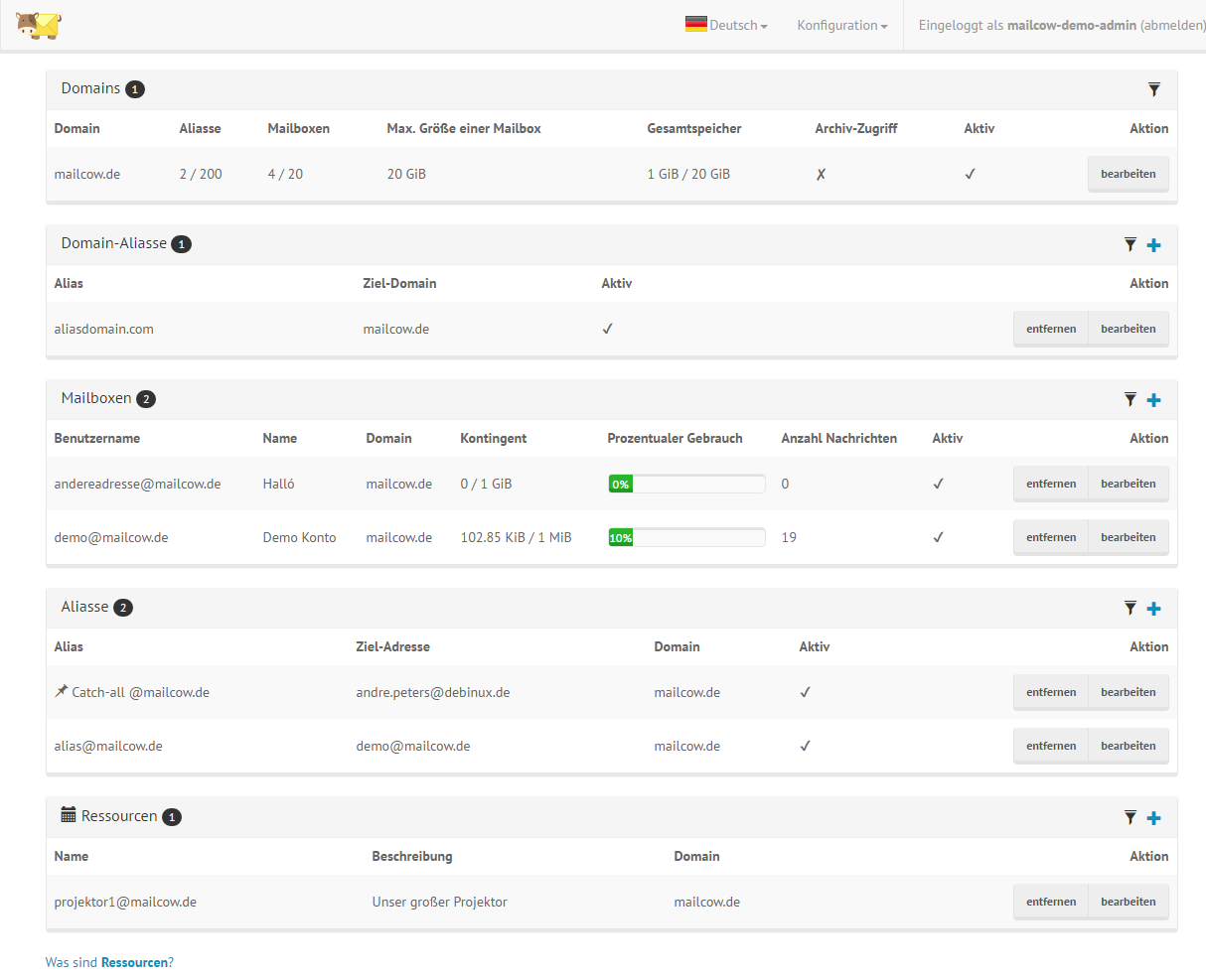
Here are some tipps for migrating from Kolab 3 to Mailcow / SOGo:
IMAP Data Migration
This is done using the famous imapsync:
SERVER1=mail.myserver.net
SERVER2=hosted.mailcow.de
u1=user1
p1=password1
u2=user2
p2=password2
./imapsync --usecache --tmpdir /var/tmp \
--host1 ${SERVER1} \
--user1 "$u1" \
--password1 "$p1" \
--ssl1 \
--host2 ${SERVER2} \
--user2 "$u2" \
--password2 "$p2" \
--tls2 \
--exclude 'Spam|Trash|Other Users|Calendar|Configuration|Files|Freebusy|Tasks|Contacts'
Calendar Migration
Just export the calendar in Kolab Webmail (Roundcube) and import it again in SOGo. Worked without any issues.
Contact Migration
Same as calendar: Export all contacts in Kolab Webmail (Roundcube) and import it in SOGo. This also worked just fine.
Sieve Mail Rules Migration
This was a bit more tricky. In theory it's easy: Just connect to the Manage Sieve port of Kolab, download the rules, connect to the Managed Sieve of Mailcow and upload the script. But: SOGo manages it's rule in the database and stores it in Sieve then. So I've chosen the manual way: Re-created all rules manually in SOGo and used the opportunity to cleanup old / unused rules.
Conclusion
After using the service for a few weeks now I'm very happy. I like the SOGo interface and also the Mailcow features. The support seems to be very nice as my questions got answered very well. I can only recommend Hosted Mailcow!








